Remove Server from Topology Error EventID 1034
Once more I ran into the issue with the say EventID 1034.
Source:
LS File Transfer Agent Service
EventID:
1034
General:
Skype for Business Server 2015, File Transfer Agent service encountered an error while accessing a file share and will continuously attempt to access this file share until this issue is resolved. While this condition persists, replication to replica machines might not occur.
Can't watch SfBFrontEnd.domain.local
Cause: Possible issues with file share permission.
This issue while removing a Server from the Topology is not related to any permission issues, rather it is related to DeleteReplicas.
This occurs, if anything with the server removal was not working as expected, even if the removal and the bootstrapper process ran well.
You should verify first the:
Get-CsManagementStoreReplicationStatus
As you see the replication is working fine and we only have a Polycom RMX which did have the do not replication option set in the topology.
Next step is the verification of the
Get-CsManagementStoreReplicationStatus -CentralManagementStoreStatus
Here we can see the DeletedReplicas and the "old" Lync Server" lingers around in the XDS Database.
It might be the Core Component helping solving this issue.
WARNING:
Best you do a database backup before you touch and modify the SQL database.
Prepare the following script in SQL:
Sorry for having this screen shot in german:
As you can see, the old Lync Server is allocated in row 2.
This is causing the issue.
We need to delete this row with another script:
Now the problem is solved after your run the command:
Invoke-CsManagementStoreReplication
Author: Thomas Poett MVP, Business Unit Lead Microsoft Unified Communication
Source:
LS File Transfer Agent Service
EventID:
1034
General:
Skype for Business Server 2015, File Transfer Agent service encountered an error while accessing a file share and will continuously attempt to access this file share until this issue is resolved. While this condition persists, replication to replica machines might not occur.
Can't watch SfBFrontEnd.domain.local
Cause: Possible issues with file share permission.
This issue while removing a Server from the Topology is not related to any permission issues, rather it is related to DeleteReplicas.
This occurs, if anything with the server removal was not working as expected, even if the removal and the bootstrapper process ran well.
You should verify first the:
Get-CsManagementStoreReplicationStatus
As you see the replication is working fine and we only have a Polycom RMX which did have the do not replication option set in the topology.
Next step is the verification of the
Get-CsManagementStoreReplicationStatus -CentralManagementStoreStatus
Here we can see the DeletedReplicas and the "old" Lync Server" lingers around in the XDS Database.
SOLUTION 1
If do didn't delete the removed server, go and manually uninstall all Lync or Skype for Business Server components.It might be the Core Component helping solving this issue.
SOLUTION 2
This is the "hardcore" removal within the XDS Topology Database.WARNING:
Best you do a database backup before you touch and modify the SQL database.
Prepare the following script in SQL:
USE [xds]
GO
SELECT
TOP 1000 [ReplicaId]
,[Fqdn]
,[Supports]
,[LastUpdateCreation]
,[LastStatusReport]
,[DeletedOn]
,[ProductVersion]
,[UpdateThrottleDuration]
FROM [xds].[dbo].[Replica]
GO
Sorry for having this screen shot in german:
As you can see, the old Lync Server is allocated in row 2.
This is causing the issue.
We need to delete this row with another script:
USE [xds]
GO
DELETE
FROM [dbo].[Replica]
WHERE ReplicaId IN (2)
GO
Now the problem is solved after your run the command:
Invoke-CsManagementStoreReplication
Author: Thomas Poett MVP, Business Unit Lead Microsoft Unified Communication
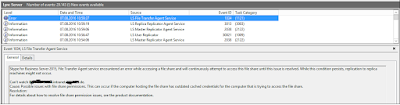




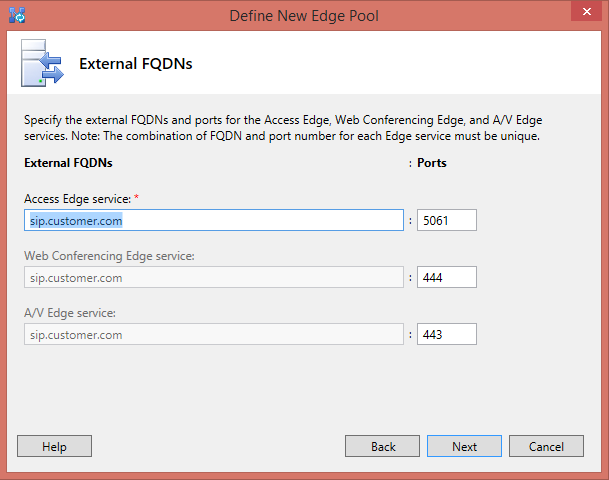


Comments
Post a Comment